Instagram is the land of self-promotion, but it doesn’t allow you to easily share links in your posts. If you have a link you want people to see (and click on), you can make it easy for them to access it from your bio. Well, as easily as possible, anyway: Historically, Instagram has limited us to using one link at a time in our bios. This means that if you want to share multiple links to your content at once, you’ll need to turn to third-party tools like Linktree. Fortunately, those days are now behind us.
Instagram has flipped the switch, finally allowing us to add multiple links to our BIOS. It’s not an unlimited feature: you can only add up to five links to your profile, so those of us with a lot of content to promote may still run into some obstacles, and something like Linktree will still prove useful. But five links is four more than we used to have
As for dragging it out so long, blame the money. Social media companies are encouraged to keep you engaged with their platforms for as long as possible. They make money when you view and click on ads and buy things, not when you click on links that take you elsewhere. In addition, every time you leave Instagram, there’s a chance that you won’t return after you’ve completed the action you clicked to perform. But at Instagram HQ, the benefits seem to outweigh the drawbacks – so we’ve upgraded to five bio links.
How to add multiple links to your Instagram profile
Instagram doesn’t advertise this change much, so you may not see it when you open the app. That said, adding these links is easy: open your profile and go to Edit Profile > Links > Add External Links. Enter the URL, give it a title, and click “Done”.
You can add up to five links to your profile, but if you want more, set one of them as a Linktree link, or a useful equivalent link.
Translated with www.DeepL.com/Translator (free version)