I admit: I didn’t see this coming. In fact, I think My AI is great. Snapchat offers it for free to all users, creating the most accessible version of ChatGPT on the market. If you have Snapchat on your phone and you’re even remotely interested in AI, then My AI seems like a good deal. You could even name it something interesting, like SnapGPT. (That’s a great name.)
Unfortunately, I was wrong, and so was Snap. As it turns out, users aren’t happy with My AI. If anything, they are enraged. Many are heading to the App Store and Play Store to leave one- and two-star reviews slamming the new AI bot. snapchat Fortunately, the app has so many reviews that these negative ratings haven’t had much of an impact on the overall rating. Nonetheless, why are these reviewers so angry?
My AI is not a boon to Snapchat
On the face of it, users aren’t interested in the mandatory My AI. Snap pins My AI to the top of your chat, above all your friends and recent communications. This means it always looks like the latest message, even if there’s a new message below it. You may accidentally tap it from muscle memory and then have to exit to actually open the message you want. It’s also annoying for people who don’t want to have anything to do with My AI.
My AI also has some bad PR. AI bots are all the rage on social media, but it’s not because people are looking for cool new ways to integrate AI into their chats. Instead, the bot seems to lie about having access to your location. Users report asking the bot if it can access their location, and My AI will refuse. But when a user asks it to find a nearby McDonald’s, My AI helps find the closest one, an impossible task without location access.
The problem is that this only happens if you allow Snapchat to use your location. If you don’t, My AI will be inaccessible as will the app. If you do, My AI will. It’s the “lies” that surprise people and make bots look creepy and evil.
One Redditor claims to have discovered My AI’s “pre-prompts,” which are the initial instructions Snap gives to the bot to control how it responds to users. One of these instructions was to “not mention the user’s current location unless it is specifically relevant to the conversation,” which may have inadvertently caused My AI to “lie. By all accounts, the problem seems to be solved: when I ask My AI if I can access my location, it tells me yes. When I disabled location permissions, it told me it didn’t.
How to disable My AI in Snapchat
If you can turn off My AI, then most of these issues may be forgivable to users. However, most of us can’t. If you use Snapchat for free, My AI will be integrated into the experience and cannot be removed. In this article, the only way to get rid of AI bots is to subscribe to Snapchat+ for $3.99 per month or $29.99 per year.
If you do subscribe to Snapchat+, you can easily disable My AI. go to your chat room and long press My AI. select “Chat Settings” and then “Clear from Chat Feed”.